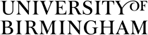CPD Recording
Ensuring your cookies are working
Details of your CPD are stored in "cookies" on your computer.
Each time you arrive at a dentaljuce page, the time is noted. When you leave, the time is noted again, and also how long you spent actively engaging with the page.
The next dentaljuce page you visit will read the cookies and send their information to our server, where it is stored in your CPD record.
If you have a cookie problem, your CPD will not be recorded.
Potential problems.
1. Your cookie system is corrupted.
This is usually caused by other software (called adware or malware) clogging up your cookie system.
Solutions:
- Clear you browser cache yourself. (If not sure, Google search for your browser's name and "clear cache").
- Use a program to clear the cache, e.g. http://www.piriform.com/ccleaner
- If problems persist, clean the adware programs off your computer, for example with Spybot. http://www.safer-networking.org
Ensure that you have an up-to-date antivirus system on your computer.
2. Cookies are not enabled.
Your browser may have a high security setting that prevents our server from accessing dentaljuce cookies.
Solution: Allow cookies (Google search for "how to enable cookies")
3. You have a firewall that prevents our server reading cookies on your computer.
If your computer is in an administrated high security network, such as MoD, or some NHS networks, you will need to ask the network administrator to allow dentaljuce.com to read cookies.