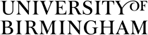Endodontics
Protaper NiTi demo on block - video
This video shows a very brief overview, demonstrating how the Protaper system uses variable taper files to cut different parts of the canal.
This ensures that only part of a file is under stress at any one time, reducing the chance of separation (fracture).
- S1 (Purple). Maximum taper is coronal. Used to create coronal flare.
- S2 (White). Maximum taper is in middle of file. Used to access to the apical region.
- F1 (Yellow). Maximum taper is at tip. Use to prepare apical region to size 20.
- F2 (Red). Maximum taper is at tip. Use to prepare apical region to size 25
Their shapes are subtly different: The shapers are a bit like the Eiffel Tower, and the Finishers are a bit like the Gherkin


I understand. Do not show this message again.
This clip does not have sound.

NiTi files are however often used in conjunction with other techniques.
The sequence we would often use incorporating Protaper is:
Prepare coronal with Gates Glidden Drills sizes 4, 3, 2. Take the flare about 1/3rd way down canal.
 Brush on the "safe side" with GG2 to improve straight line access, and relocate canal away from danger areas like furcations.
Brush on the "safe side" with GG2 to improve straight line access, and relocate canal away from danger areas like furcations.
 The Protaper S1 can also be used for relocating the coronal part of a canal, using a brushing action.
The Protaper S1 can also be used for relocating the coronal part of a canal, using a brushing action.
Determine Working Length (EAL + radiograph)
 Ensure there is a size 15 glide path to length.
Ensure there is a size 15 glide path to length.
Pre-flare middle and apical with Hand ProTaper short of working length, then finish with hand files as follows:
 Set S1 & S2 to 1mm short of TWL.
Set S1 & S2 to 1mm short of TWL.  Introduce S1 into canal to TWL-1mm. If resistance felt, gently brush laterally away from furcations.
Introduce S1 into canal to TWL-1mm. If resistance felt, gently brush laterally away from furcations.  Repeat with S2.
Repeat with S2.  Re-measure the Working Length with an apex locator. It may have shortened by 0.5 to 1mm
Re-measure the Working Length with an apex locator. It may have shortened by 0.5 to 1mm  Set S1 & S2 to the (new) working length.
Set S1 & S2 to the (new) working length.  Insert S1 to (new) WL.
Insert S1 to (new) WL.  Insert S2 to (new) WL.
Insert S2 to (new) WL.  Re-confirm Glide Path with size 15 & 20 SS Hand Files
Re-confirm Glide Path with size 15 & 20 SS Hand Files  Re-measure the Working Length with an apex locator.
Re-measure the Working Length with an apex locator.  Insert F1 to 1mm short of WL. Remove immediately. (Size 20 tip, 7% taper)
Insert F1 to 1mm short of WL. Remove immediately. (Size 20 tip, 7% taper)  Insert F2 to 2mm short of WL. Remove immediately. (Size 25 tip, 8% taper)
Insert F2 to 2mm short of WL. Remove immediately. (Size 25 tip, 8% taper)  Insert F3 to 3mm short of WL. Remove immediately. (Size 30 tip, 9% taper)
Insert F3 to 3mm short of WL. Remove immediately. (Size 30 tip, 9% taper) You have now created a flare (7%+ taper) which will allow (2% taper) hand instruments to reach the apical region without binding on the sides of the canal. This allows apical gauging to proceed without worrying the file is binding on the canal walls.
Gauge the apical diameter
Prepare the definitive Apical Flare
 Having gauged the apical diameter, prepare two or three sizes above with 2% SS hand files.(prepare to TWL).
Having gauged the apical diameter, prepare two or three sizes above with 2% SS hand files.(prepare to TWL).  THE MAF (MASTER APICAL FILE) SIZE HAS NOW BEEN SET
THE MAF (MASTER APICAL FILE) SIZE HAS NOW BEEN SET  Flare the apical region by stepping back 1mm a time with successively larger files. (May be 1/2mm step back)
Flare the apical region by stepping back 1mm a time with successively larger files. (May be 1/2mm step back)  Your step-back apical prep will "blend" quite quickly with the NiTi pre-flare.
Your step-back apical prep will "blend" quite quickly with the NiTi pre-flare.  Use circumferential filing to smooth the canals walls.
Use circumferential filing to smooth the canals walls.  THE CANAL PREP IS NOW COMPLETE
THE CANAL PREP IS NOW COMPLETEWe do not recommend using engine-driven Rotary NiTi files for apical finishing. They are so sharp and efficient at cutting it is very easy to accidentally over-prepare the apical region if the canal is curved.